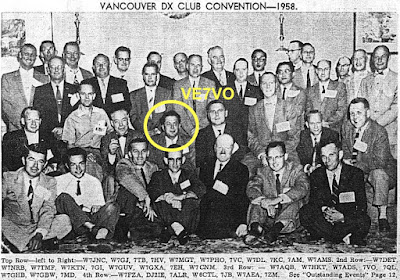I expect that everyone will remember all the difficulties I was having before FD getting the audio portion of the MK-II working properly with the K3 radio. In particular, I found the manual to be very unclear and poorly organized. For example there are several references to a station mic (as well as one to a radio mic which turns out to be the station mic) but it isn't clear what constitutes a station mic. I have at least 6 microphones, some dynamic and some electret. Which one is the station mic? I asked the uHam rep (W4TV) to clarify and he said it's the mic the radio came with. Well, I did order mics with the K3s so that answered my question. As things were a little testy I didn't ask the obvious question, "Say I hadn't ordered mics with the radios? What then?"
I have a pretty strong background in documentation so this kind of thing drives me up the wall, especially after having paid some pretty big bux for the two interfaces.
So, the station mic is the K3 mic which is an electret mic (high output level). The actual mic to be used is a Heil HC4 which is a dynamic (low output level).
I followed the instructions (and info from W4TV) as best I could. They start with using the "station mic" plugged directly into the radio to establish the correct mic gain level for the radio. Then the station mic is plugged into the RJ45 connector on the back of the MK_II box and a trim pot is adjusted, to what purpose wasn't clear to me. We weren't going to be using a hand mic so why am I doing this?
Next was to (finally) plug the Heil headset mic into the front panel Ext Mic input and adjust a different trim pot to get the desired ALC level. Hmm... I don't like things plugged into the front panel - I expect to have everything plugged into the rear panel.
IIRC, wasn't able to get sufficient audio to drive the K3 to full output.
One of the things which came out of the discussions with W4TV was that if the "station mic" output was particularly high or the dynamic mic output was particularly low then it might not be possible to drive the K3 to full output. Well, geez. Time to ask for a refund?
So, we didn't use that K3 for FD and I have avoided the issue ever since.
Hmm... contest season is upon us and I want to get this resolved before CQ WW SSB.
OK, it's Wed and contest starts Fri pm. Should be plenty of time to resolve this.
As I've found many times over the years, leaving something alone for some time seems to make things clearer. (Why did I have such a hard time with Physical Chemistry? Looking at the textbook now it seems pretty straightforward. It hasn't helped with my understanding of thermodynamics, though. Might need another lifetime for that - including a stop-over in Hell?)
Two things which dawned on me in the interim were:
1) The setup procedure is based on having a handheld mic, typically electret and possibly with various control buttons, plugged into the back of the MK-II and a headset or boom mic, typically dynamic, plugged into the front.
2) If you're not going to use a hand electret mic there is absolutely no point in using it as a reference as in the "station mic" instructions.
So, I redid everything using my Heil headset with the HC4 dynamic mic for every step in the setup procedure. Still lots of puzzlements due to lack of manual clarity and also a lot of time spent on family matters so didn't actually get on for WW SSB until Sunday.
When I listened to myself talking using the K3 monitor function I was blown away by how clean the audio was. During WW SSB two stations bothered to take the time to comment on how good my signal sounded. That's never happened before.
When transmitting RTTY with MMTTY you see in the spectrum display a signal with a sharp peak which falls away on either side of the peak but has a bunch of uniformly spaced spikes in the part which falls away. I believe these to be distortion products. I note with interest that the magnitude of these spikes is much less with the MK-II sound card than with the on-board card in my computer.
The take-away is that the MK-II documentation is really poor but the hardware is really good. Guess I'll just ask for a refund on the documentation. Just kidding.
Guess I've joined the ranks of the Mk-II believers.
~ Jim VE7FO