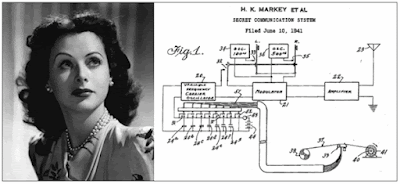Here is a guide to getting started on DMR
DMR stands for Digital Mobile Radio and is a European-developed international standard of digital radio. This new and versatile technology covers voice and data transmissions, along with conformance testing. It is an affordable digital solution to analog radio.
The only drawback is programming, which is more complex than standard amateur radio. DMR requires a 'codeplug' which is a file containing program information. With most analog ham radios you can convert a DMR code plug from one radio brand to another, using CHiRP for example. As mentioned during the presentation, every manufacturer seems to roll their own software, thus ensuring different nomenclature, and organization of their dialog boxes.
Its not for the faint of heart or for the beginner, so its best to consult someone in your area who may have a codeplug ready to go. For us that resource is Doug Pattengale VE7CQT, who gave an excellent PowerPoint presentation on the subject to a combined Zoom audience of SARC and SEPAR members.
According to Doug, some of the worst radios don't include the ability to fully export or import the code plug elements so that tools like spread sheets can be used for bulk editing. There are tools 'out there' that facilitate this conversion from one proprietary software to another. For free! Have a look at this tool as it handles the TYT MD UV380 or 390 model in question.
Doug has used it to convert an AnyTone code plug in the past, and he reports that its amazingly powerful and convenient. Once you get to know how it works, it can do in a few minutes what would take hours of work to manipulate in a spread sheet. An added benefit is that it compensates for missing functionality like sorting, re-ordering and cut / paste that the native CPS software lacks.
http://n0gsg.com/contact-manager/
- this is a stand alone .exe file. You
just drop it into a folder and run it. No hidden files, overhead, install or
uninstall. Just delete it, and its gone.
Here is a link to Doug's presentation:
https://drive.google.com/file/d/1d4qRTKzhX46fFVagdHUq1UAy2SLNrc55/view?usp=sharing
And here is a complete guide to getting started in digital radio, courtesy of the Galway Radio Club: Digital-Radio-Operating-Manual-v2.pdf (galwayradio.com)
~