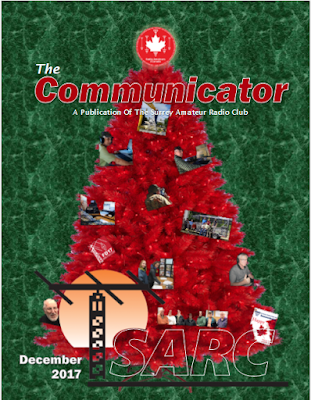A Communicator Reprise: September 2010 (2)
There is more to your radio than just your radio; and just because you can bring up a repeater with a click of your PTT button, doesn’t necessarily mean you will have a full quieting signal sufficient enough to actually get whole words out.
I hear far too many stations, be it hand held, mobile or base who consistently try to check into a net or have a conversation with poor quality signals or audio issues.
- Use the correct coax cable. You may be losing transmission efficiency if you’re using coax that’s too small for long cable runs. Here is a rule of thumb: For runs under 20 feet you can get away with RG58 A/U cable. Avoid using RG-174 for handheld jumpers. For runs longer than 20 feet, use RG8 or RG213 or better yet, LMR400. Over 100’ LMR600. Use the right connectors too. You can get away with a good quality PL-259 (UHF) connector up for 144 or even 220 Mhz. But for 440 MHz you need to start using N-Connectors. Not only for better low loss characteristics, but because the PL-259 does not present a consistent 50-52 ohm impedance above 300 MHz. Use the best quality you can afford as the quality of the connector will severely affect your performance.
- Stop corrosion with lubrication. Your antenna cables and hardware are extremely susceptible to moisture. Check the ends and lubricate them with marine or silicon grease and use coax seal or splicing tape for wrapping connections. You can expect a 10-15 year life span out of your stainless steel or anodized aluminum antenna. Far less for uncoated copper or unprotected aluminum. Scotch 33 or 88 is the best electrical tape over the layer of splicing tape or coax seal for added protection. [see also http://www.nsarc.ca/tech_archive/Articles/PL-259_Weatherproofing_Article.pdf]
- Mount your antenna as high as possible. VHF/UHF communications is determined by line of sight, and the higher you mount your antenna, the further your transmission will carry. Dense trees, lots of metal in and on buildings will diminish your transmit and receive signals.
- Get a higher gain antenna! You’re stuck to 5 watts on a hand held with a rubber antenna that offers negative gain (a loss). ¼ wave antennas are unity gain or NO gain. Antennas come in 3, 6, 9-10 or higher DB gain. Even a 3db antenna on a hand held is going to effectively increase your ability to transmit and receive by a factor of 2 (or twice). 6db is twice as good as a 3db antenna. You can’t use the repeater as a crutch for a poor signal. Bad in, bad out...
- Check your antenna mounting location. If your antenna is mounted within 3 feet of a parallel metal surface, it will “de-tune” your antenna system and your radio will lose efficiency. If it’s mounted low on a bumper, next to your AM/FM antenna on your car, or you are using the wrong antenna for the installation – e.g. a 5/8th on the mirror mount, where a ½ wave is a better choice.
- Don’t yell into your microphone! This is FM, not SSB or CB… Get your radio tuned properly, use the original mic or at least one with the same input impedance and don’t over deviate by yelling. If you have a wide band FM radio, and you are trying to work into a narrow band FM repeater, your audio will sound terrible and yelling only makes it worse. If you are next to each other or a car length away, then fine… 500 mW is good, you annoy fewer people, the rest of the time use adequate power to have a good signal.